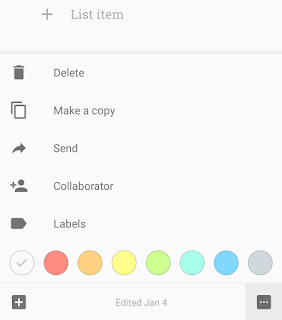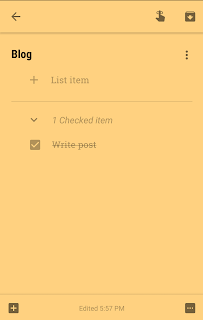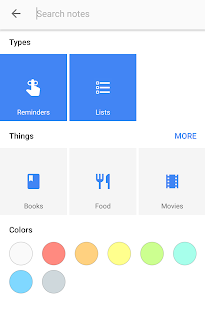In the middle of a busy work, do random, exciting, creative ideas cross your mind? Do you out of nowhere think of all the places you want to visit in the world? Have you again forgotten the grocery list? Do you want to have the list of books you want to read handy and keep a track of them? Do you have to make notes during a meeting? Don’t worry! You are not alone. Every other person is like you. You can make use of these apps to solve your problems.
I have used both the apps and each app has its own advantages.
GOOGLE KEEP:
It is good for android users and it syncs with your google drive. It looks like sticky notes.It has many interesting features:
Colour your lists:
You can have a colour code to categorise different parts of your life. All the lists related to work can be in green. All the personal activities can be in blue and so on.
Checking off the tasks in the list:
Archiving the lists:
The lists which have been completed can be separated from the unfinished lists with this feature. Only the lists which are yet to be finished will be arranged on the screen. The finished lists can be archived. When you see a lot of lists which are not yet done, it will bring a sense of urgency.
Reminder:
You can set a reminder for a task in the list. You can repeat it too.
Search:
You can search for a list for food, places, movies or colours. I have written about making chocolate in one of the lists. When I searched the lists for food, the search results had the lists where I mentioned about cooking. Same was the case with places.
Other features:
It has other features also like capturing a picture or recording voice and handwritten notes. You can share your notes with your friends.
Overall, this app looks cool with the user interface and easy to use features.
ONE NOTE:

This is a Microsoft Product. Even this can be synced online. But the app looks good only on a Windows phone. After using this app on windows phone, you won’t feel like using it on Android. This app can be used to take quick notes and later classify these notes to a parent note. You can take notes by typing, with your handwriting, or capture pictures or voice. These notes can be shared with others too. This app has a few features of Evernote and a few of google keep. The best reason to own this app is owning a windows phone.
Happy Note Making!